Pavlov Shack is one of the best free VR combat shooter games I’ve seen for the Oculus Quest 2. I’ve taken some time to search for free realistic and detailed VR combat games without success, but this is a clear winner.
This game offers a satisfying VR experience with its near realistic environments and weapons, both on the solo and multiplayer modes, with the ability to play offline and online.
The online gaming mode exceeded my expectations as far as combat shooting games are concerned. This is because you can play collaboratively with other players from around the world in real time as a combat team competing against another combat team. You can also choose different real-time multiplayer matches under different combat situations and gaming scenes.
The game has a lot to offer in the offline playing mode, but not until you’ve taken the time to learn the basics if you’re a beginner. You can head to the training rooms by clicking on the training button after you download the game from the Oculus store. The game is four gigabytes in size, so make sure you have space on your device.
What it offers

Besides the near-realistic avatars, weapons, and war environments, the game supports full room scale VR if you have enough space to move as you play. It’s also possible to play comfortably in a seated position using left controller movements.
Be warned that making very quick and swift movements — which sometimes are unavoidable when pursuing targets and evading shots from enemies in challenging situations — will certainly generate some motion sickness. But there are lots of tactical slow movements you can do without necessarily requiring those fast movements.
Pavlov is multilevel if you’re looking to play with friends both online or offline without having to stop or keep changing the play modes and scenes. Even an hour of play time goes by fast because the realistic combat shooter experience is so captivating. The difficulty increases with each level you advance, and once you are shot down it takes you back to the lower levels.
The game features point-based player rankings and you can find out which position you rank any time by pressing the left controller button.
Training rooms
The best place to start if you’re a beginner is the training lobby. Clicking the training button lets you learn the game basics including movements, communication, and weapon kinds and their uses. You can test all weapons and artillery including World War II weapons at the training rooms and learn how to better shoot mobile and static targets with each gun.
Real-time multiplayer combat with and against real-world players
The online mode is more engaging and lets you choose real-time combat matches from a list of online matches with players participating from Asia Pacific, Europe or USA servers. On the listing, you can see each match location and the number of players who are participating. Each of these matches have different gaming scenes and allow people to play as combat teams against other teams. It feels very competitive to me.
The mode also supports real player voice audio so you can hear instructions and chats from your combat teammates. While the offline mode gives you the ability to use portable weapons and bombs, there is no limit to the kinds of weapons you can use in the online mode, all depending on the matches you’re in. In some matches, you also get heavy military tanks and artillery.

In the online mode, you can also create your own real-time multiplayer combat matches on a specific region server. You can select a scene from installed scenes or maps or download your own, decide on game duration from 15 to 60 minutes, and invite only friends or anyone to participate in the multiplayer combat matches.
Play offline
The offline mode lets you play with or against bots in easy, normal, and difficult levels.
One of the best game modes to play offline is Team Deathmatch. It lets you play as one of the members of a combat team, and the rest are bots. You are involved in hunting and killing enemy combat teams with guns and other weapons inside a building.
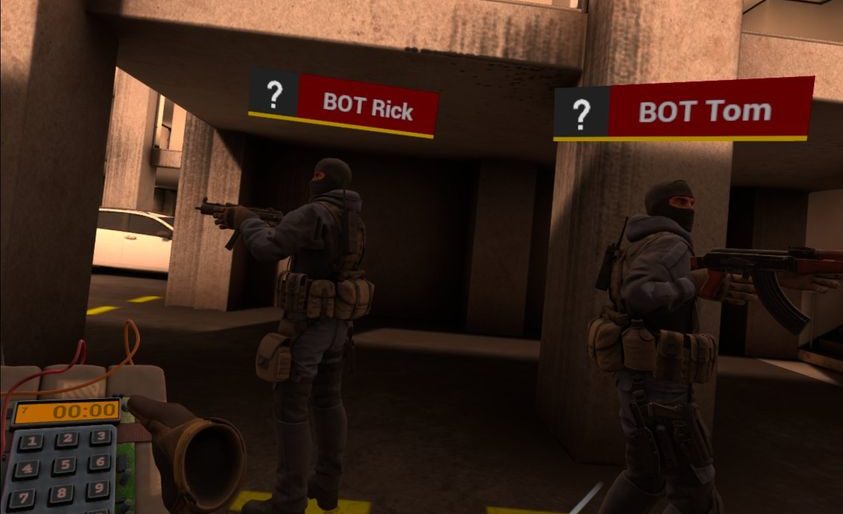
The other offline multiplayer mode to try out is Search and Destroy which lets you play with other combat members either as an attacking or defending team. The attacking team attempts to plant a bomb inside a building while the defending team prevents the bomb from being planted or defuses it before it explodes.
You win if you manage to kill all your opponents, or if you plant and have the bomb explode before all of your team is killed, or if you diffuse the bomb planted by the other team. But there will be a fierce battle within the seconds it takes the bomb to explode.
Zombies is an offline game mode in which you fight to kill a team of blood-thirsty and scary zombies inside a hospital. I found it as scary as it sounds. You can shoot the zombies with a gun but you’ll also find it necessary to hit them with your fists because the rounds won’t last long enough. And each round is more difficult than the preceding one. You can loot weapons and items in loot boxes, revitalize your energy with painkillers, and revive teammates with syringes. The easy level is not at all easy to play and win.
The Gun mode lands you at the basement of a multi-storied building with a gun, knife, and other weapons. All you have to do is search around the building and destroy enemies. You have access to one gun per level as you move through the building up to the top-most story, but after a few shots the gun will be out of rounds. And unless you can use the knife, grenade, or other weapons at your disposal to kill enemies and loot their guns to keep playing, there is no second helping.

The Hunt mode lets you buy a gun and use it to hunt killer bots as you try to survive the hunt yourself. There’s all types of artillery here but you must have money to get the best which will improve your chances for survival. To purchase, simply click the right thumb button and use it to select.
The settings icon allows you to set the audio volumes, mute mic, scale video, and other things.
David Kariuki is a technology journalist who has a wide range of experience reporting about modern technology solutions. A graduate of Kenya's Moi University, he also writes for Hypergrid Business, Cleanleap, and has previously worked for Resources Quarterly and Construction Review. Email him at david@metastellar.com.


