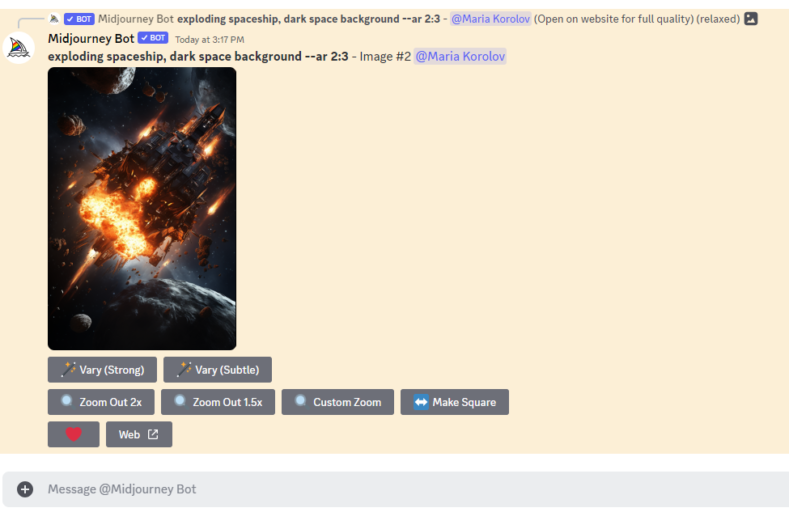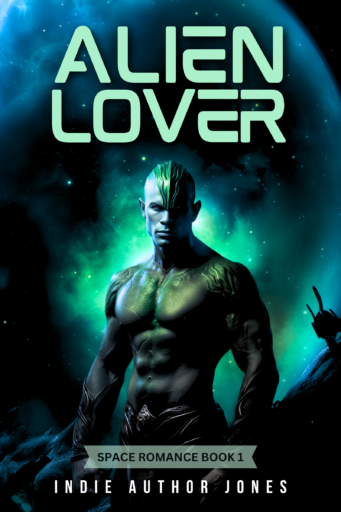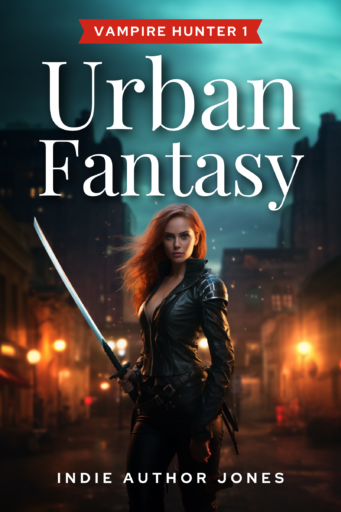One of the challenges of using Midjourney to create book covers — other than the copyright issues, of course — is that it’s hard to get the composition right.
Book covers need space at the top and bottom of the image for title text and the author name. Unfortunately, Midjourney tends to prefer close-ups, no matter how many variants of “wide angle shot” you put into the prompt.
Competitors like DallE-2, Stable Diffusion, and Adobe Firefly and Photoshop’s new generative fill feature all have “outpainting” functionality. This is where you can, in effect, “zoom out” on a picture and get more of the background of the image.
But DallE-2 and Adobe images look bad compared to Midjourney. And Stable Diffusion, which is an open source platform that underlies most of the other AI image generators on the market, has awesome functionality — but it super difficult to learn. If you’re a professional artist and need complete control over your image, you should be using Stable Diffusion with Automatic1111 and ControlNet. But be prepared for a very steep learning curve.
Well, Midjourney rolled out version 5.2 yesterday, with a super-useful “zoom out” function.
Say, for example, I’m writing a space opera and I need an exploding spaceship. Or an alien romance and need a hunky alien with green scales.
Here’s one of the results for the prompt “exploding spaceship, dark space background –ar 2:3” — the “–ar 2:3” at the end specifies the aspect ratio that’s the exact best proportion for a book cover.

I can just add some empty black space at top or bottom, but it would cut off some of the background elements.
But look at the new Midjourney interface — there are now several new zoom options. There are also two new variation buttons — strong variations and subtle variations. Also very useful for getting just the right cover image!
Here’s what I get when I click on the “Zoom Out 2x” button:

This gives me plenty of room to play with.
Here’s the book cover mockup, using the free Canva tool to position the image and add text:
I used Mokoto as the font for the book title, and Bebas Neue for the series title and author name. The trick to make book cover text look more book-cover-y is to reduce the spacing between the lines of the book title, and increase the spacing between the letters for the author name and the series title.
Or, say, I’ve asked Midjourney for a sexy and gorgeous green alien warrior:

Again, I want more space around him for text.
First, I zoom out. Again, I’ll use the 2x option so that I’ve got plenty of space to play with.

Lots of room there for title text:
In the image above, I increased the contrast and brightness of the Midjourney image so that the alien pecs would pop a little bit more.
Finally, let’s say I’m writing an urban fantasy about a kick-ass female protagonist. One of those redheads who wears leather jackets and carries a sword.

I like this image, but there isn’t enough room above her head for a book title, and her sword is chopped off.
Here’s the same image, zoomed out:

That’s a little better. Let’s zoom it out just a little more, at 1.5x this time:

Now, let’s turn it into a cover:
In the cover above, the title font is Playfair Display and the subtitle and author font is Red Hat Display.
Cleaning up Midjourney images
If the Midjourney image isn’t large enough for you to use — say, you want to put it on a print cover or poster — try Upscale.media. It’s a free AI-powered tool that lets you upscale or zoom into your image without creating any jagged edges or other artifacts. This is also a good tool to use if you want to take just one part of a Midjourney image and stretch it out in order to use it as a background on your website or in a social media post.
Another free cool AI tool is SnapEdit, which lets you remove any weird artifacts from a Midjourney image, including unwanted text.
Finally, if you want to remove the entire background of a Midjourney image — say, for a character illustration — I use Remove.bg, which is also free.
Ethics and copyright
Finally, before I go, a note about copyrights. You cannot, currently, copyright a Midjourney image. But you do have the copyright on the whole cover — with the composition, the text, any filters you add. This isn’t too different from using a stock photo or stock illustration on your cover — you don’t have exclusive rights to it, and it might show up on someone else’s cover.
Except that I can’t see any reason why someone would take the time and effort to try to steal your cover and replace your name and title with theirs when they can just as easily create their own Midjourney version of the same image.
Eventually, I do believe that AI-generated images will be copyrightable. First, because companies want to use AI to save money, and they want to have the rights to the images they create.
And, second, because AI image generation isn’t that much different from taking a photograph. You pick your spot, you point your camera, you adjust some dials, and you push a button. Then you do it again a hundred times, and pick the best image out of what comes out. Someone standing in the same spot with the same camera will take very similar pictures.
The process of generating an AI image isn’t much different. You write your prompt, you add some parameters, then you click the generate button and keep clicking until you get the picture you want, possibly adjusting the prompt a little along the way.
The flip side of the copyright issue is that of training data. Adobe, Shutterstock, and other major companies have already announced that their AI image generation tools are trained only on fully-licensed images. And Stable Diffusion has already pledged to respect “opt-out” requests in its next release, which is a nice step, but they should really go all the way to “opt in.”
I haven’t seen any word yet from Midjourney about their training data, but I hope they follow suit. Not only are there plenty of public domain images to train on, but Midjourney’s millions of users are rating Midjourney results and also happily uploading their own images, which combine to provide an unlimited pool of training data for the future.
And, yes, there’s the morality issue. Is it unethical to use AI to generate images when you could pay an artist to draw that image instead? My question is, is it unethical to use a camera to take a picture when you can hire an artist to draw that picture instead? After all, think of all the portrait painters who went out of business when photography was invented. Is it unethical to drive yourself to work, when you could hire a taxi driver to take you, instead? Is it unethical to use a dishwasher, when you can hire someone to wash the dishes?
The thing is, if I have hundreds of dollars to spend on a book cover, I’m going to use a human artist because regardless of what tools they use, they’ll do a better job than I will. If I can get a good-enough cover with AI, they’ll use AI and get an amazing cover.
We’ve seen this happen in the movie industry. Every new generation of CGI technology allows artists to be more productive. But instead of laying off people, the number of artists working on blockbuster movies has continue to increase, to the point where the end credits take nearly as long to sit through as the movie itself. That’s because the technology lifts the playing field for everybody. To stay ahead, you have to be better than average.
Pretending that AI tools don’t exist isn’t going to solve any problems or help anybody. They’re here. They work. The images in this article took me only a few minutes each to create. Whether or not you’re using these tools, your competition is. People are complaining about it right now, but once the copyright issues are all settled and people stop panicking, this will become just another tool in everyone’s toolbox.
MetaStellar editor and publisher Maria Korolov is a science fiction novelist, writing stories set in a future virtual world. And, during the day, she is an award-winning freelance technology journalist who covers artificial intelligence, cybersecurity and enterprise virtual reality. See her Amazon author page here and follow her on Twitter, Facebook, or LinkedIn, and check out her latest videos on the Maria Korolov YouTube channel. Email her at maria@metastellar.com. She is also the editor and publisher of Hypergrid Business, one of the top global sites covering virtual reality.