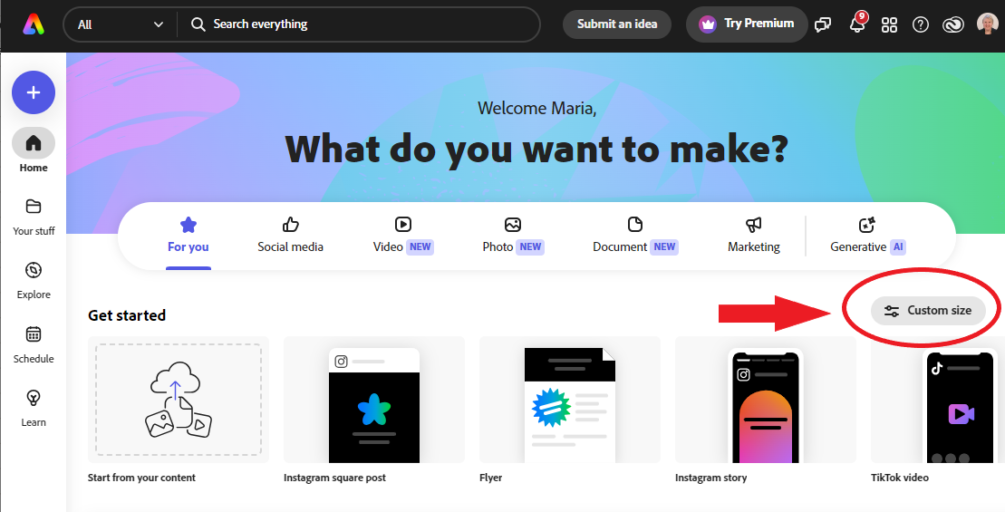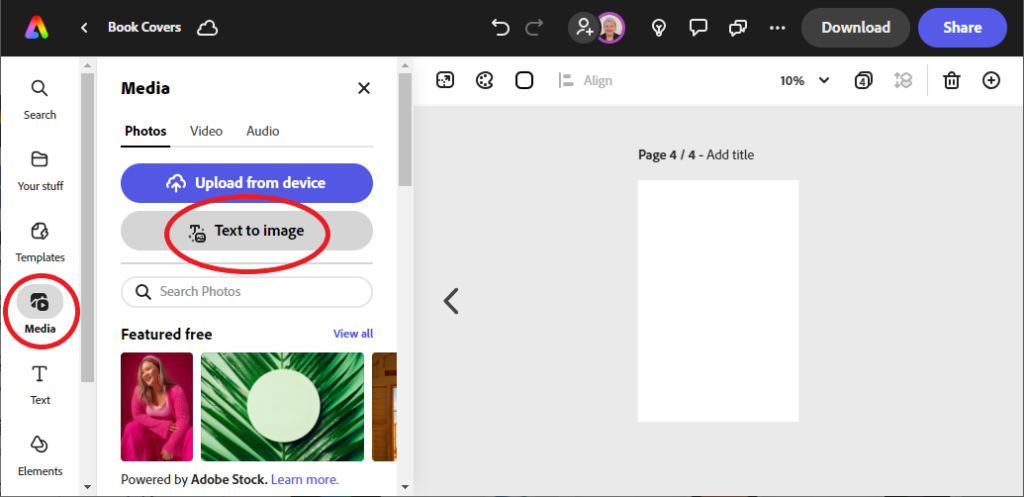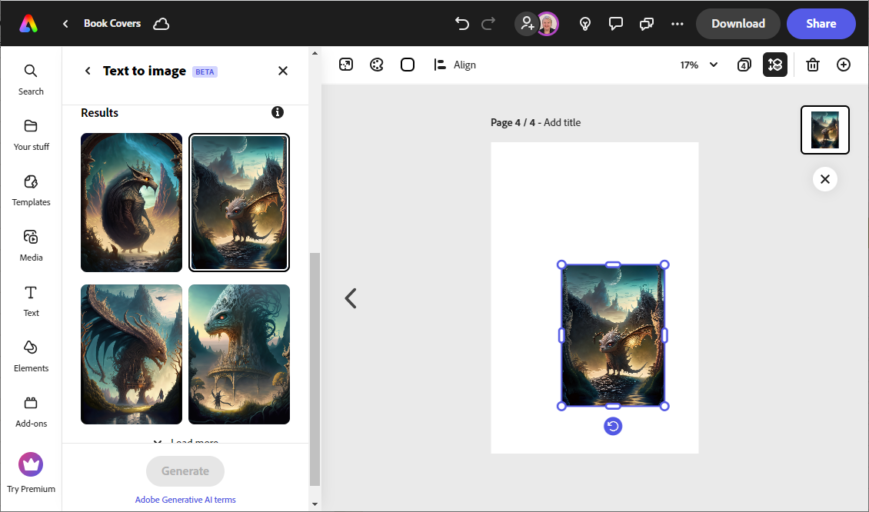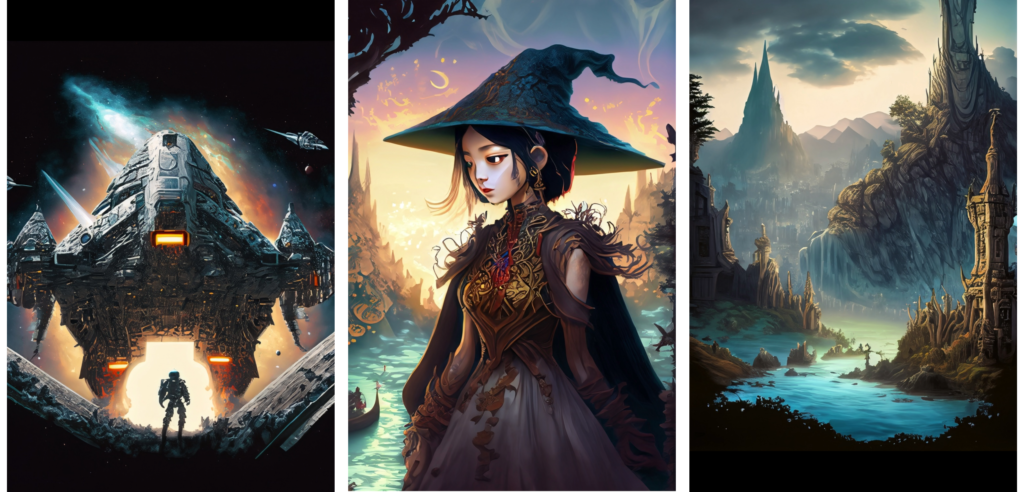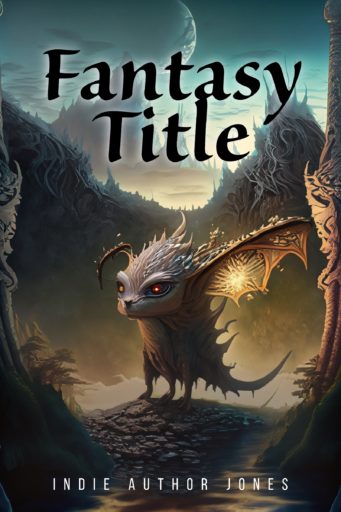If you’ve been avoiding trying AI art for cover illustrations, marketing images, or other creations because you were worried about how the AI models were using stolen training data and not compensating artists, then you’re in luck.
Adobe has finally made Adobe Express generally available. It’s a free tool — Adobe’s alternative to Canva — and it includes AI image generation. Adobe has trained its AI only on legally acquired data, namely its own image set, as well as public domain images. Plus, the company plans to compensate artists for the use of their work in generative AI. You can get all the details here.
Here’s my workflow for creating images for covers:
Go to the new Adobe Express, and sign up for an account, if you haven’t yet.
Once you’re in, create a new project — I typically click on the “custom size” option on the far right and use a size of 1,600 pixels wide by 2,400 high, the default for a book cover.
To create a new AI image, click on Media in the far-left panel, then on the gray “Text to image” button.
Then you can choose the dimensions of your image — square, landscape, portrait, or widescreen — and enter your text. This is an early-stage AI model, you might have to add a lot of context to the prompt to make it come out good. Use words like, “intricate illustration,” “award-winning design,” “wide angle,” and “high-definition.” You will be able to choose from one of three image types — art, photo, and graphic. You can also add art styles. For the art image type, options include synthwave, digital art, palette knife, layered paper, neon, chaotic, and more.
With each roll, you get four different options, and you can keep generating. So far, I haven’t seen any limits on how many images you can generate.
You can now stretch the generated image and add text and other elements.
Here are three other illustrations I created while trying this out this morning:
Here’s the book cover I created from the first image, that of the magical creature prompt:
Okay, the text isn’t great. Turns out, Adobe Express has a very small selection of free fonts — you have to upgrade to the premium version to get any of the good ones.
Other downsides? Adobe Express is still pretty bad at hands and faces, which makes sense given that this is pretty much a brand-new model. It also looks like you get up to 20 generations per prompt, and then need to revise your prompt. On the plus side, when you ask it to generate people, it does a good job offering gender and ethnic diversity.
Here’s the same book cover, with title text from CoolText — I used the Morpheus font and the “Gold Trim” style combination.
In the video below, I show how I make an AI book cover in just six minutes:

Edited by Melody Friedenthal
MetaStellar editor and publisher Maria Korolov is a science fiction novelist, writing stories set in a future virtual world. And, during the day, she is an award-winning freelance technology journalist who covers artificial intelligence, cybersecurity and enterprise virtual reality. See her Amazon author page here and follow her on Twitter, Facebook, or LinkedIn, and check out her latest videos on the Maria Korolov YouTube channel. Email her at maria@metastellar.com. She is also the editor and publisher of Hypergrid Business, one of the top global sites covering virtual reality.