Update: If you like Craiyon, but are looking for higher quality images, check out this article: 5 best free alternatives to Midjourney for writers who need marketing or cover images.
I’ve been collecting AI-powered image generation tools for the past year and one has become my go-to over the past couple of weeks — Craiyon (formerly Dall-E Mini).
It’s free and there are no limits to how many images you can generate.
Sure, it’s nowhere near as good as OpenAI’s full Dall-E 2 system, which is fully photo-realistic and jaw-droppingly amazing, But Dall-E 2 is in closed beta and you can’t have it. You can sign up for the waitlist, but I hear that there’s a million people already on it.
So Craiyon it is.
Craiyon currently does a bad job with faces and the images are pretty small. The company says that it’s working on improving both of those things. Personally, given how quickly AI is evolving, I expect to see rapid improvements quickly.
Will this replace artists? No, I don’t think so. It takes a lot of time to get images you like. If you have the time, you can play with the system. If you don’t have the time, hire an artist. I think this could be a great tool for artists because they can generate a lot of ideas quickly, pick the best ones, run them by the clients, then turn them into book covers or whatever they were hired to do.
I do expect prices for generic-style book covers to come down quickly once more artists are able to use Dall-E 2. Craiyon isn’t quite good enough — yet — for professional-level work.
However, Craiyon is easy and fun to play with and good enough for blog post illustrations. And, if you’re clever about it, a little bit more.
1. Try the same prompt over and over
Craiyon is free and there are no limits. It gives you nine results for each prompt, so you can keep trying it until you get something you can use. Yes, each run takes a minute or so, so have something else you can be working on while you wait.
I like to play with it while watching television.
Say, for example, I’m writing a space opera and I want a picture of a spaceship. Hit that orange pencil button to the right of the prompt box and it will generate new pictures for you.
Click on one of the smaller squares and you get the full-sized image. Not a great quality, full-sized image, but they say they’re working on it.
2. Add locations or actions
The prompt doesn’t have to be just one word. You can add to it to get closer to what you want.
Here, I’ve tried the prompts “spaceship above planet,” “spaceship in space,” and “spaceship laser battle.”
3. Add art style descriptions
You can add “in the style of Pablo Picasso” or “watercolor” or “studio photography” or “scientific illustration” or “movie poster” or “cybernetic” or “plastic toy” or “epic fantasy book cover” to your prompt. Whatever art style you can think of, pretty much.
You can use any famous artist or photographer’s name. As long as it’s famous enough, you should get some interesting results.
You can also add material descriptions like “cloth” or “felt” or “jewelry” or “diamond” or “balloon” or “ice sculpture.” I really liked the felt spaceships! Try “paper mache” or “origami.”
And you can add art styles like “cubist” or “expressionist” or “pointillist” or “digital art” or “steampunk art” or “line art” or “pencil drawing” or “spray-painted onto a wall” or “pixel art” or “stock photography.” Check Wikipedia for art styles for some ideas. Craiyon might not know all of them, but it will recognize the most famous ones.
Add modifiers like “award-winning art” or “trending on ArtStation” or “photorealistic” or “Unreal Engine” or “detailed” or “nature photography” or “National Geographic” to improve the quality.
4. Add composition descriptions
Most of the images we got above have been closeups. But you can play with camera angles and composition prompts to get different views.
You can ask for “aerial view” or “long shot” or “portrait” or “wide-angle” or “fish-eye lens” or “extreme close-up” or “macro” or “bokeh.”
You can also add location descriptions like “in the middle of a field” or “on a rooftop” or “in a tunnel.”
5. Add mood descriptions
Throw in some adjectives like “dark” or “colorful” or “futuristic” or “vintage” or “abstract” or “soothing” or “foggy” or “early morning” or childish.”
6. Add the words “looks like” or “in the shape of”
You can use any shape description or object here. Spaceship that looks like a banana? Why not!
7. Combine multiple objects
Use the worlds “inside of” or “next to” or “above” to put things together. Like, say, “cat inside of a spaceship” or “commando inside of a spaceship.”
8. Ask for screenshots
Do you like the TV show “Rick and Morty” and want something in that style? Add “screenshot from rick and morty” to your Craiyon prompt.
You can use any popular animated cartoon here — or even a live-action movie or video game.
Now keep in mind I’m trying to keep my prompts simple here, so you can see the effect of each one separately. But if I wanted to work with one of these images further, I’d add some of the additional modifiers that I mentioned previously.
9. Edit the pictures in other tools
I like to use Canva for projects that I work on with other people, and it’s my go-to recommendation for people who are new to digital image editing.
You can easily upload your Craiyon images to Canva and use them as part of your projects. For example, you can use Craiyon images as part of website or social media graphics, for ads, and even book covers.
To make a book cover in Canva, just click on “Custom Size” — I recommend 1,600 pixels wide by 2,400 high for the best ebook cover proportions. Then, at the far left, click on “Templates” and search for “sci-fi book cover.” Pick one you like, then replace their image and text with your own.
Here are four covers made with stock science fiction book cover templates from Canva and Craiyon-generated AI art.
I wouldn’t use any of these covers for a commercial book, but, since they only took me a few minutes to make, I’d have no problem using them as temporary covers for works-in-progress, or covers for free or 99-cent short stories.
According to US Copyright office, AI art can’t be copyrighted, so someone else could, in theory, steal the particular image you’re using. The combined cover, however, is its own separate composition and you are the owner of it. According to Craiyon’s terms of service, you are allowed to use these images for free if you make less than $1 million a year in revenues, including commercially. But if you use the images to create NFTs, or if you have more than $1 million in annual revenues you’ll need to fork over some money. It’s not clear how Craiyon can enforce this, since AI art can’t be copyrighted.
But I’m far from making a million a year, so I think I’m safe either way.
10. More resources
For more ideas, check out the resources available for Dall-E 2 users.
The prompts that work in that system can often translate to Craiyon as well.
For example, check out the free DALL·E 2 Prompt Book or the Dall-E Dictionary. or the Dall-E Prompt Engineering Guide.
And check out the Craiyon forums for some fun examples of what people are doing with the app, or the #craiyon hashtag on Twitter or on Facebook or on Instagram.
Or check out my other articles on AI image generators:
- AI tools to create cool illustrations
- How to make a book cover with Midjourney and Canva
- Midjourney is a great new AI image generator — if you’re a fan of Discord
- How to use Dall-E 2’s new outpainting tool to make book covers
Then, watch Maria show Craiyon — and a few other AI art generators — to artists Andrea Goyan and EE King in the video below:

MetaStellar editor and publisher Maria Korolov is a science fiction novelist, writing stories set in a future virtual world. And, during the day, she is an award-winning freelance technology journalist who covers artificial intelligence, cybersecurity and enterprise virtual reality. See her Amazon author page here and follow her on Twitter, Facebook, or LinkedIn, and check out her latest videos on the Maria Korolov YouTube channel. Email her at maria@metastellar.com. She is also the editor and publisher of Hypergrid Business, one of the top global sites covering virtual reality.

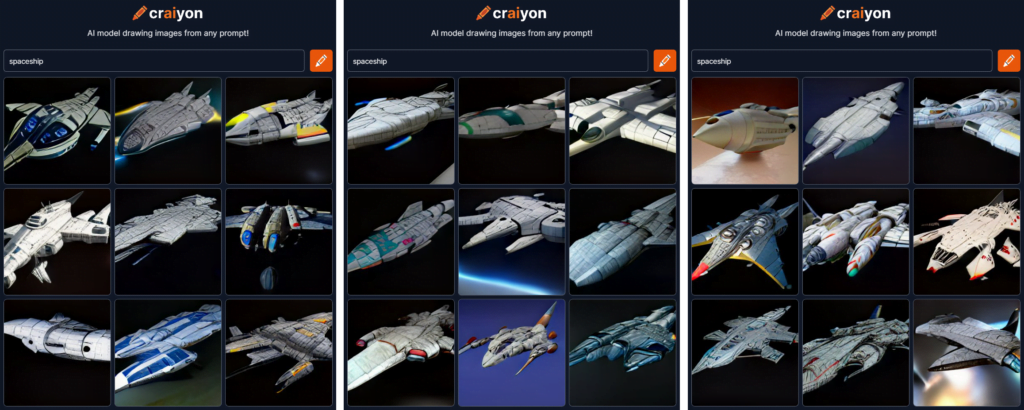

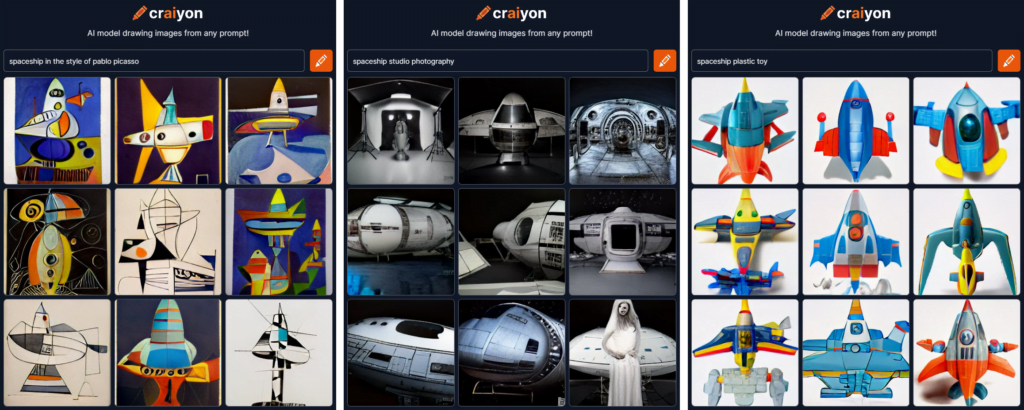
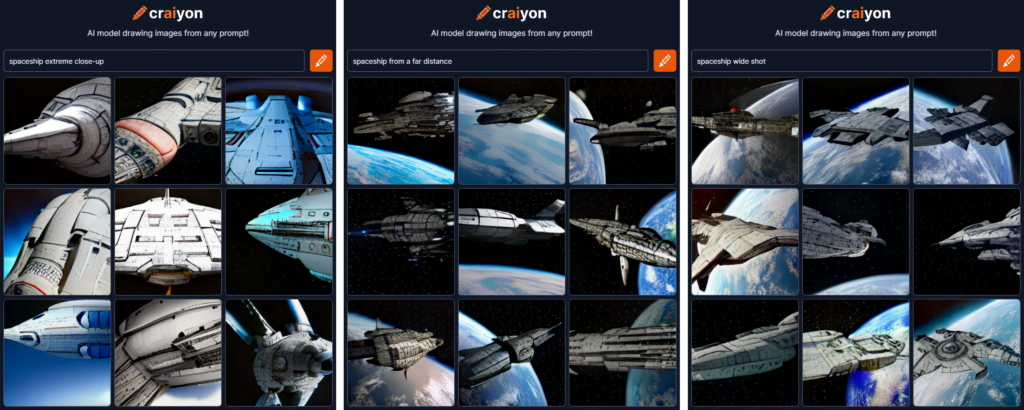
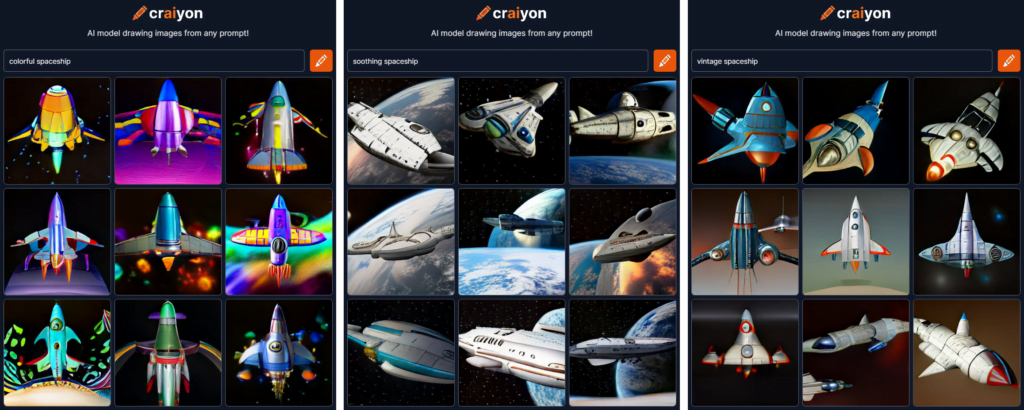
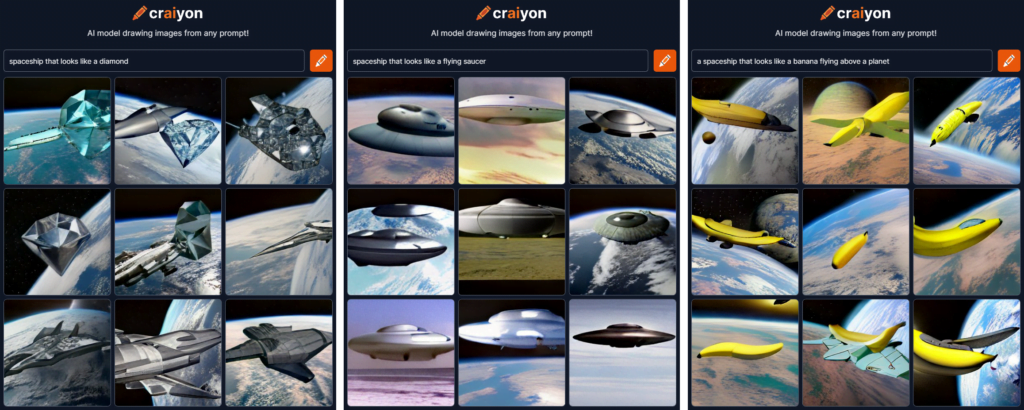

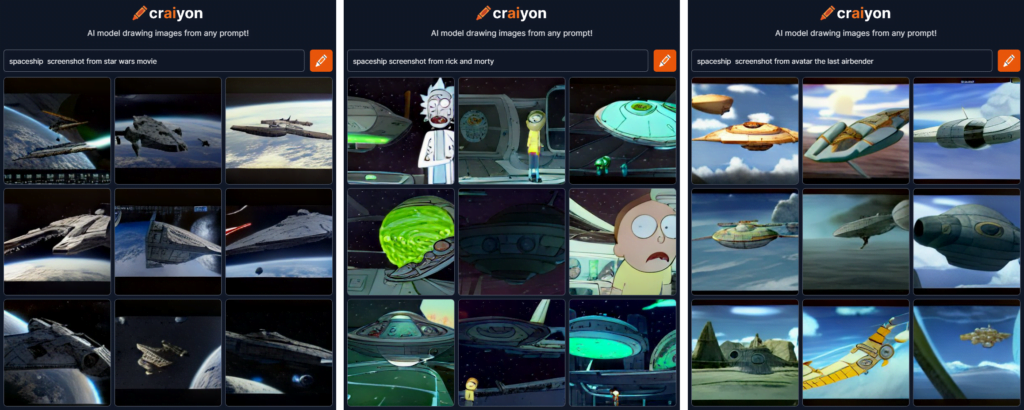





I like Craiyon! You can create anything you can imagine!
There are a LOT of free online image generators now — dozens, last I checked — but I recommend Midjourney if you’re looking for something that matches human artists.
For $30 a month, you can get an unlimited number of images — and you need them. It takes many, many tries to get the thing you want.
Unfortunately, due to Midjourney’s idiotic Discord interface, it’s hard for them to add some types of functionality, like inpainting and outpainting. If you need those — that’s where you erase part of an image and it fills it in with new art, or where you make the canvas bigger and it fills in the new spaces — you’ll need to go to OpenAI’s Dall-E 2.
Hopefully, with all the cash that Midjourney must be pulling it right now, it will invest in a decent interface and get off Discord.
I personally hate Discord with a passion, but have learned to tolerate it — ONLY for the sake of Midjourney. I’ll be more than happy to leave it behind and never come back again.
Good very good article and amazing information on the best ai image generators
Thanks!
This is very helpful article and I found out the hard way and lots of editing of prompts to get a look generated of what I wanted. My first attempts were always cartoonish looking, and I was getting frustrated. Narrowing down the scope and adding as much minute detail in short sentences helped immensely. However, I noticed the more ideas I was trying to add, the poorer the image would generate. For example, if I asked to have a dog head on a human body wearing a tie, holding a deck of cards and a beer while wearing a monicle in a tattoo style of the 1940s art deco… i’d get a mashup of a bunch or a few of my prompts. Sometimes I did like in your article and break up my ideas between quotations. Other times I just keep a long run-on sentence to cram as much detail, yet short prompts to generate the image I’m overall trying to achieve. I’ve only used the “Wonder App” and paid the $35 CAD for the full app. Very fun, but takes a lot of data, so can only play with this when I’m connected to WiFi.
If you’re looking for higher-quality images WITHOUT a lot of prompt engineering, check out these free platforms:
* Lexica: https://lexica.art/aperture
* Canva: https://www.canva.com/
* Playground AI: https://playgroundai.com/create
* Mage Space: https://www.mage.space/
* Dreamlike: https://dreamlike.art/
* Blue Willow: https://www.bluewillow.ai/
Read the full article here, with image examples and pros and cons of each:
https://www.metastellar.com/nonfiction/news/5-best-free-alternatives-to-midjourney-for-writers-who-need-marketing-or-cover-images/
AI generated images are killer web designers?
About using AI for web design — no, not yet. You can use Midjourney or Lexica for *inspiration* — but only inspiration. They can’t do text, and, of course, they’re not integrated into WordPress or another platform for actual functionality.
I’m seeing a lot of vendors popping up trying to solve that issue, combining traditionally-generated layouts and functions with AI-generated text and images, and layering everything together. So far, none that I’ve tried work well, especially for authors looking for an easy way to create portfolio websites.
But I’m keeping my eye out. I’m particularly looking for very easy platforms that generate very creative design, that have usable free plans, and paid plans for, say, if you want to add commerce to your site. If anyone has one — or has heard of one — please email me at maria@metastellar.com.
Its great article! Thanks for share